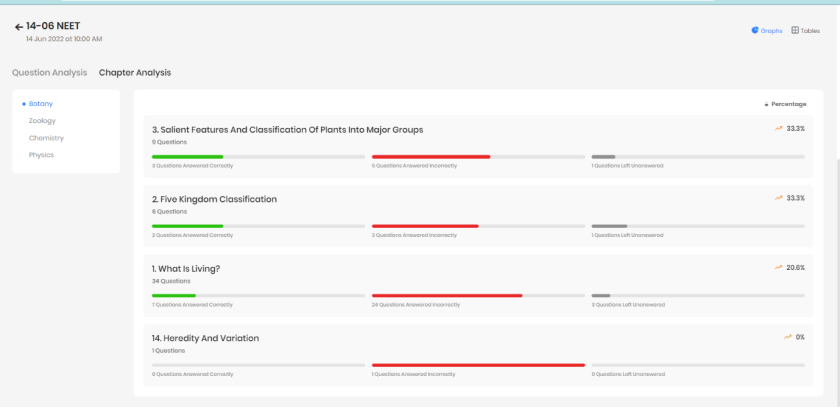Student reports:
Introduction:
Getting Insights from the test results are very important to get to the summary stage. Having a summary stating all the pros and cons of the attempted test will help students to know that where they can focus more on their studies like particular subject or topic, for this reason, ERUDEX is Introducing the reports module for conducting competitive entrance exams like JEE Mains, NEET, and EAMCET. In this module, student can view their list of all test results in the form of a reports with the use of s graphical representation and also ranks of individual in individual test and they know their percentages according to subject wise.
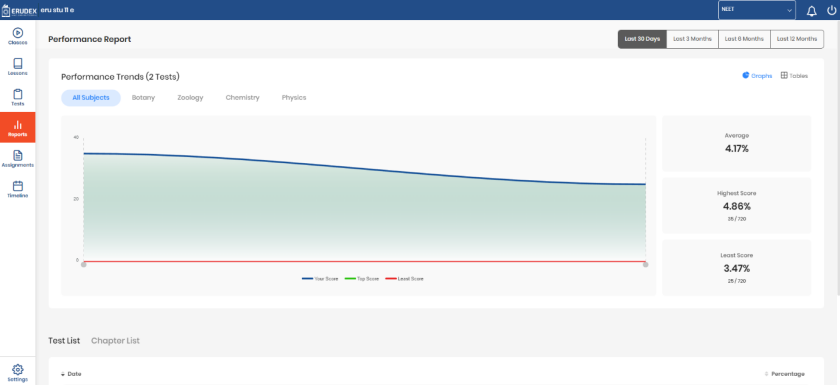
Navigation to reports:
Pre-Requisite:
Students for accessing their reports they must be having competitive curriculums like JEE Mains, NEET, and EAMCET.
Steps:
1.Login to the account using user credential.
2.From the top right end corner, choose curriculum and time period.
Time period
1 Month
3 Months
6 Months
12 Months
3.From the left menu, select the reports.
4.After clicking on reports it navigate into new page in that we have section wise information or reports are displayed. The information is available in both graphical and tabular representation.
5.We have JEE Mains, NEET, E-FDN results we don’t have EAMCET results.
6.Scroll it down we have test list and chapter list in test list we have list of test conducted for that curriculum.
7.In chapter list we have the number of questions are selected for that particular test is there in the form of percentage or total questions number.
Graphical representation:
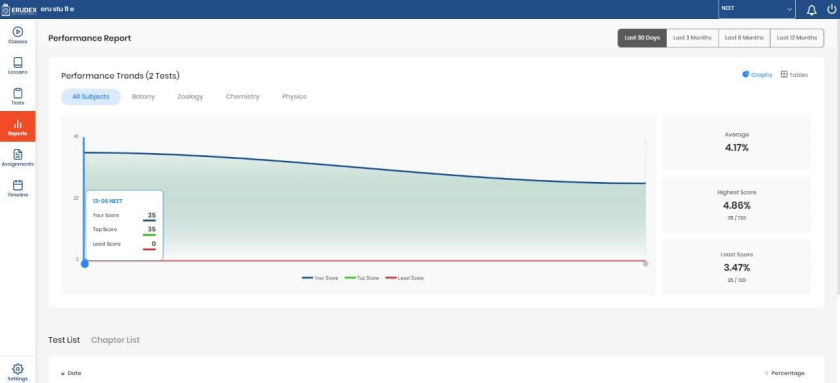
In this we have the dotted lines they represent number of tests in that every dotted line contains test information like test name, top score, least score, and the person who attend that test his score.
Tabular representation:
In this we have all the information of the test in the form of table.
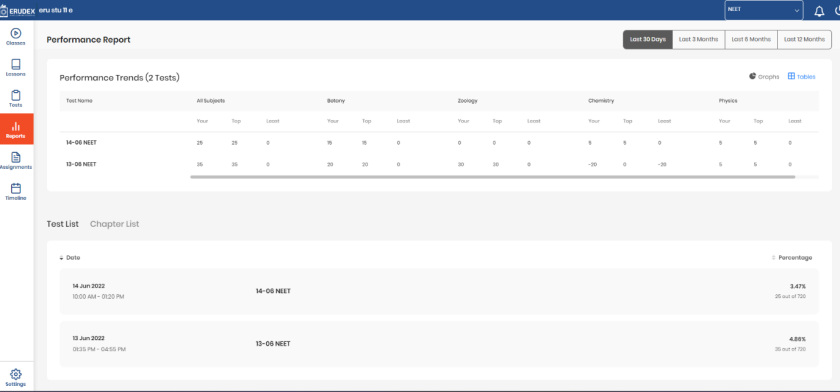
Scroll it down in that we have test list, chapter list
Test list:
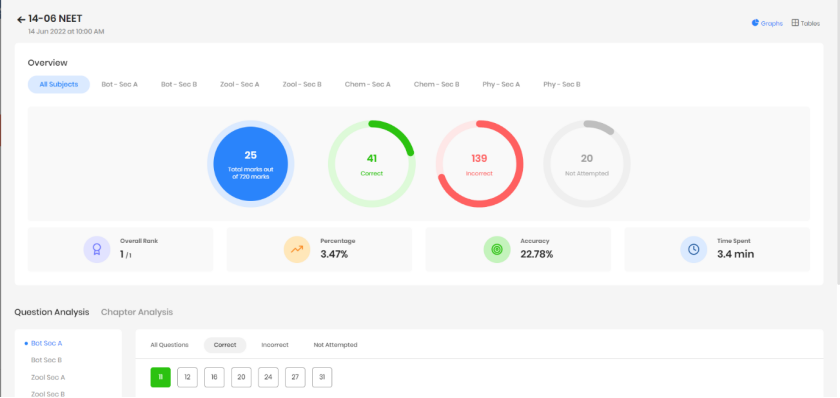
When we select the test list in that we have the list of test conducted by the institute.
Click on any one test name then we got the information in the form of above mentioned fig,.
In that we have individual subject score, marks we got, correct questions number, incorrect questions number, not attempted questions number, percentage, how much time we spent for that particular section.
Chapter list:
In this Chapter list we have Subject names according to curriculum on left side.
We select that subject then we got the information like in mentioned below fig,.
In that we know how many questions we got from that particular chapter, and we have how many we did correct and how many we did incorrect.